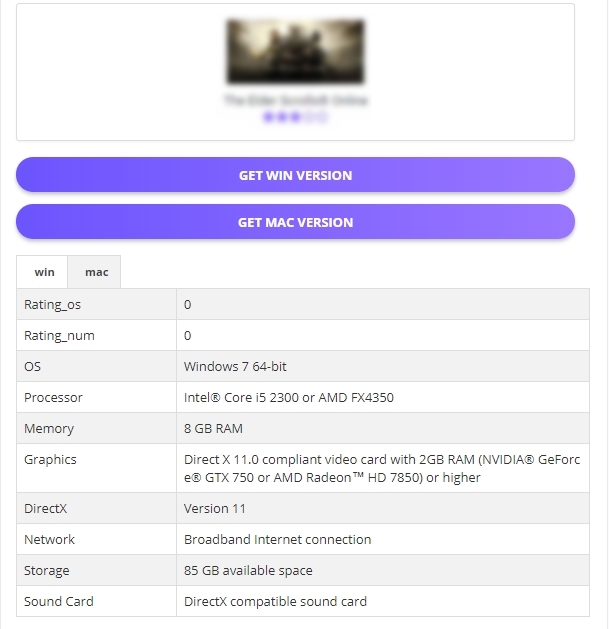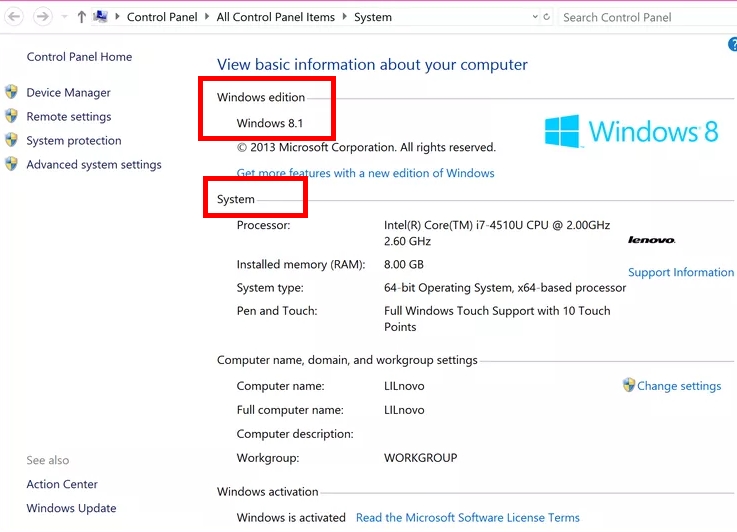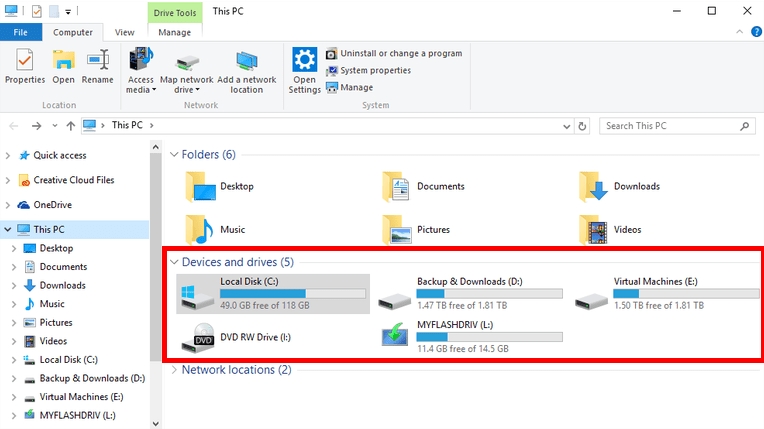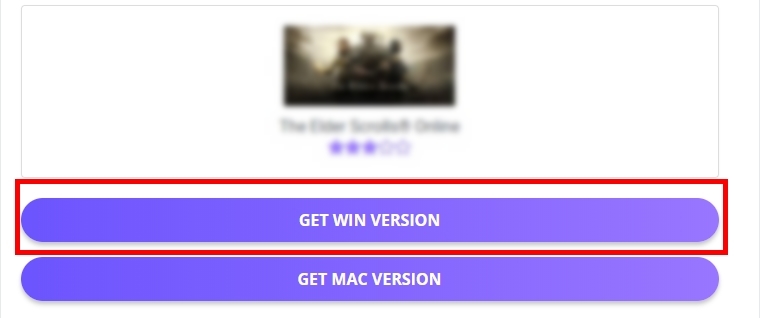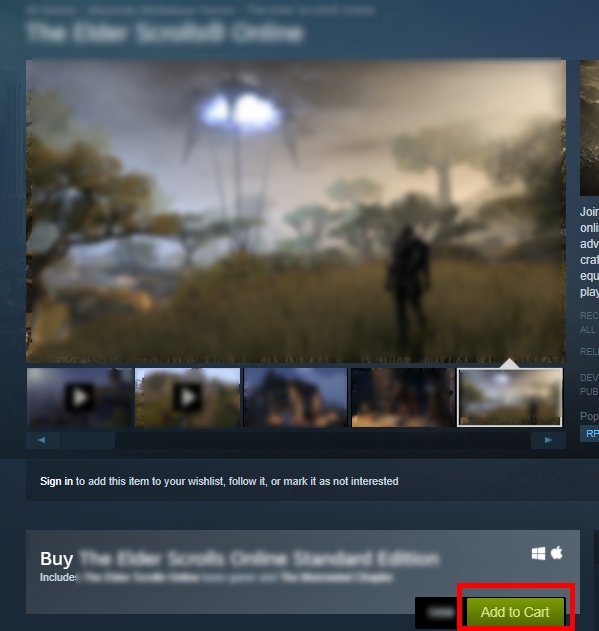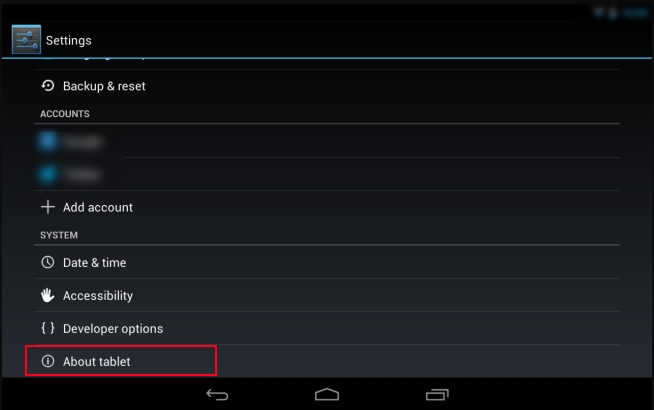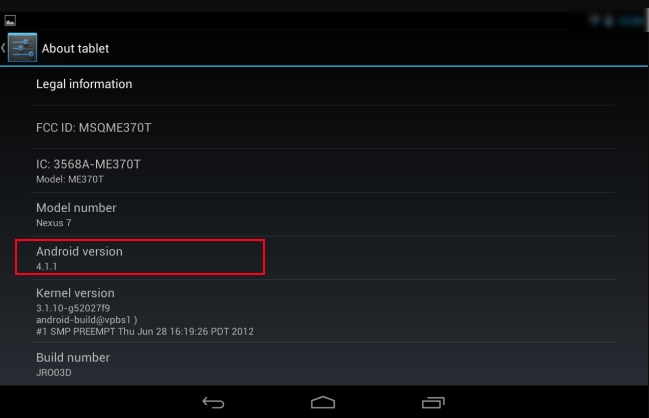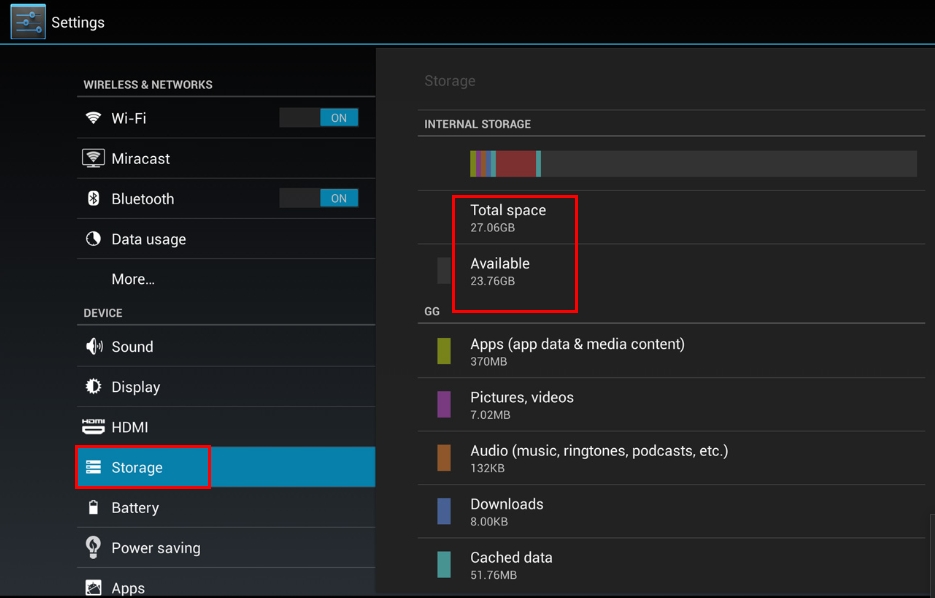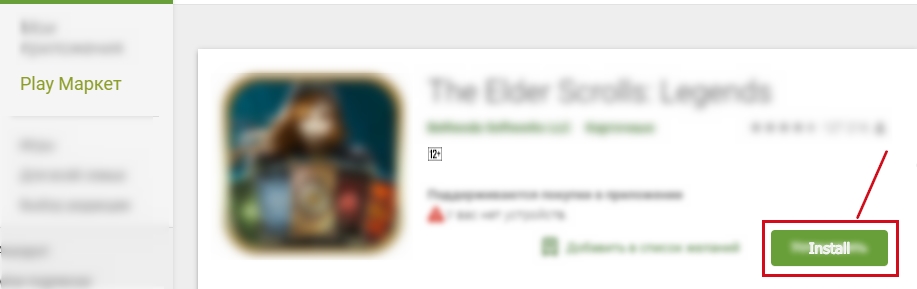How to get Hello Neighbor game for your Windows PC?
Want to get Hello Neighbor game for your Windows PC? The Pakclan.com prepared a step-by-step instruction for your convenience. Use it properly for getting the game exactly when you need it.
-
So you are on the page of Hello Neighbor game on the Pakclan.com site.
![]()
Here you can find all the game requirements starting from the OS of your PC and complemented with such specifications like graphics, memory, network, sound card, storage, and so on.
-
Check your Windows PC specifications to make sure the game is compatible with your PC. To find this basic information, go to the Control Panel - All Control Panel Items - System.
![]()
-
Explore if there enough free space for downloading the game on your Windows PC. This PC - Devices and drives will show you the needed information.
![]()
-
If everything matched, you can proceed to download Hello Neighbor game. Click on the “GET WIN VERSION” button under the app button.
![]()
-
You will be redirected to the official game download page. There you can get Hello Neighbor game by following the instruction on the site. Usually, it considers buying the game by clicking the “Buy the game” or “Add to cart” button on the store.
![]()
If any problem during the download on your Windows PC occurred, you can connect us and report about the issue.
How to get Hello Neighbor game for your Android device?
Want to get Hello Neighbor game for your Android device? It’s not rocket science with the Pakclan.com step-by-step instruction. We made it for your convenience, so use it correctly and get the game with no difficulties.
-
So you are on the page of Hello Neighbor game on the Pakclan.com site.
-
Check the requirements for the Android device on our site and compare your device specifications to find out whether the game is compatible with the gadget. You can check your device specifications in the Settings in the menu About Phone or About Tablet.
![]()
Tap on the selected section. There is the information about your device and the Android Version particularly.
![]()
For more information about your Android device, check http://whatsmyos.com/ site.
-
Check if there enough free storage for the game on your Android device. Go to the Settings menu and look for Available space on it.
![]()
-
To install Hello Neighbor game on your Android device, click on the "Get Android version" button on our site. You will be redirected to the game page on Google Play.
-
Get the official application from the developer on Google Play.
![]()
Click on the “Install” button to start the automatic installation.
Any problems?
If you can’t get the game as it is in the screen below, please contact us to get the needed help.
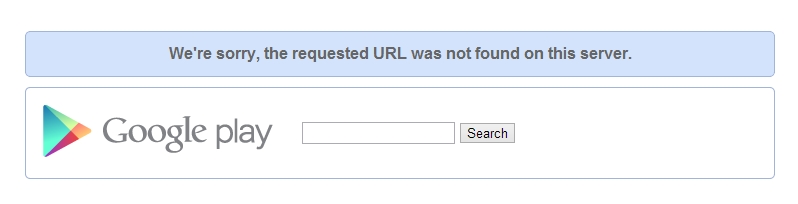
We promise to do our best to help you with the game installation on your Android device.